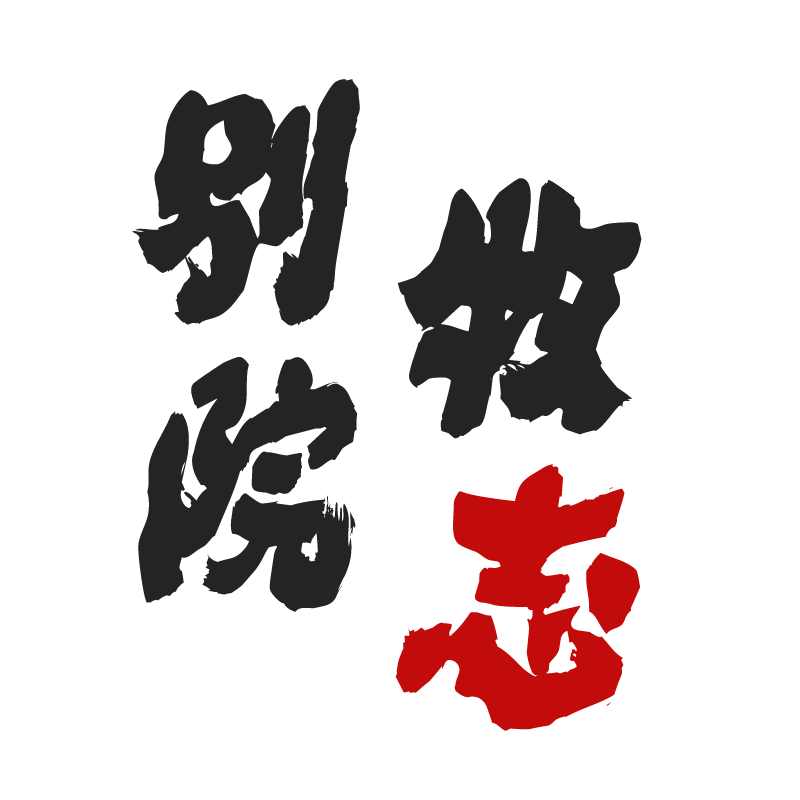Python 装饰器✨
Python 装饰器✨
# 介绍
Python 2.2 开始提供了装饰器(decorator),装饰器作为修改函数的一种便捷方式,为程序员编写程序提供了便利性和灵活性,适当使用装饰器,能够有效的提高代码的可读性和可维护性,然而,装饰器并没有被广泛的使用,主要还是因为大多数人并不理解装饰器的工作机制。
本文首先介绍了装饰器的概念和用法(第 2 节),然后介绍了装饰器使用过程中的注意事项(第 3 节),之后讨论了装饰器的使用场景和注意事项(第 4 节),最后提供了一些装饰器的学习素材(第 5 节)。
# 装饰器
装饰器本质上就是一个函数,这个函数接收其他函数作为参数传递,并将其以一个新的修改后的函数进行嵌套。概念比较抽象,一起来看两个装饰器的例子。
# 装饰器的概念
考虑这样一组函数,它们在被调用时需要对某些参数进行检查,在本例中,需要对用户名进行检查,以判断用户是否有相应的权限进行某些操作。
class Store(object):
def get_food(self, username, food):
if username != 'admin':
raise Exception("This user is not allowed to get food")
return self.storage.get(food)
def put_food(self, username, food):
if username != 'admin':
raise Exception("This user is not allowed to put food")
self.storage.put(food)
2
3
4
5
6
7
8
9
10
显然,代码有重复,作为一个有追求的工程师,我们严格遵守 DRY(Don’t repeat yourself)原则,于是,代码被改写成了程序清单 2 这样:
def check_is_admin(username):
if username != 'admin':
raise Exception("This user is not allowed to get food")
class Store(object):
def get_food(self, username, food):
check_is_admin(username)
return self.storage.get(food)
def put_food(self, username, food):
check_is_admin(username)
return self.storage.put(food)
2
3
4
5
6
7
8
9
10
11
12
13
现在代码整洁一点了,但是,有装饰器能够做的更好:
def check_is_admin(f):
def wrapper(*args, **kwargs):
if kwargs.get('username') != 'admin':
raise Exception("This user is not allowed to get food")
return f(*arg, **kargs)
return wrapper
class Storage(object):
@check_is_admin
def get_food(self, username, food):
return self.storage.get(food)
@check_is_admin
def put_food(self, username, food):
return storage.put(food)
2
3
4
5
6
7
8
9
10
11
12
13
14
15
上面这段代码就是使用装饰器的典型例子:函数里面定义了一个函数,并将定义的这个函数作为返回值。这个例子足够简单,所以它的好处也不够明显,但是,却可以很好的演示装饰器的语法。
即使这样,我们也可以说,程序清单 3 比程序清单 2 更好,因为程序清单 3 能够将条件检查与具体逻辑分隔开来。在本例中,check_is_admin只是预检查,它的重要性不如具体的业务逻辑。我们将业务逻辑看做是这段程序的”重点”的话,那么,程序清单 3 一眼看过去就能看到”重点”,而程序清单 2 则不能,需要简单的思考(转个弯)才能区分条件检查和业务逻辑。当然,你可能觉得这没什么,但是,作为一名有追求的工程师,我们希望我们写出的代码能和散文一样优美。
# 装饰器的本质
前面说过,装饰器本质上就是一个函数,这个函数接收其他函数作为参数,并将其以一个新的修改后的函数进行替换。下面这个例子能够更好地理解这句话。
def bread(func):
def wrapper():
print "</''''''\>"
func()
print "</______\>"
return wrapper
sandwich_copy = bread(sandwich)
sandwich_copy()
2
3
4
5
6
7
8
9
输出结果如下:
</''''''\>
--ham--
</______\>
2
3
分析如下: bread 是一个函数,它接受一个函数作为参数,然后返回一个新的函数,新的函数对原来的函数进行了一些修改和扩展,且这个新函数可以当做普通函数进行调用。
下面这段代码和程序清单 4 输出结果一摸一样,只是用了 python 提供的装饰器语法,看起来更加简单直接。
def bread(func):
def wrapper():
print "</''''''\>"
func()
print "</______\>"
return wrapper
@bread
def sandwich(food="--ham--"):
print food
2
3
4
5
6
7
8
9
10
到这里,我们应该已经能够理解装饰器的作用和用法了,再强调一遍:装饰器本质上就是一个函数,这个函数接收其他函数作为参数,并将其以一个新的修改后的函数进行替换
# 使用装饰器需要注意的地方
我们在上一节中演示了装饰器的用法,可以看到,装饰器其实很好理解,也非常简单。但是,要用好装饰器,还有一些我们需要注意的地方,这一节就对这些需要注意的地方进行了讨论,首先讨论了在使用装饰器的情况下,如何保留原有函数的属性(见 3.1 节);然后讨论了如何实现一个更加智能的装饰器;之后讨论了使用多个装饰器时,各个装饰器的调用顺序(见 3.3 节);最后说明了如何给装饰器传递参数(见 3.4 节)。
# 函数的属性变化
装饰器动态创建的新函数替换原来的函数,但是,新函数缺少很多原函数的属性,如 docstring 和名字。
def is_admin(f):
def wrapper(*args, **kwargs):
if kwargs.get("username") != 'admin':
raise Exception("This user is not allowed to get food")
return f(*args, **kwargs)
return wrapper
def foobar(username='someone'):
"""Do crazy stuff"""
pass
@is_admin
def barfoo(username='someone'):
"""Do crazy stuff"""
pass
def main():
print(foobar.func_doc)
print(foobar.__name__)
print(barfoo.func_doc)
print(barfoo.__name__)
if __name__ == '__main__':
main()
2
3
4
5
6
7
8
9
10
11
12
13
14
15
16
17
18
19
20
21
22
23
24
25
程序清单 6 的输出结果:
Do crazy stuff
foobar
None
wrapper
2
3
4
5
程序清单 6 中,我们定义了两个函数foobar与barfoo,其中,barfoo使用装饰器进行了封装,我们获取foobar与barfoo的 docstring 和函数名字,可以看到,使用了装饰器的函数,不能够正确获取函数原有的 docstring 与名字,为了解决这个问题,可以使用 python 内置的 functools 模块。
import functools
def is_admin(f):
@functools.wraps(f)
def wrapper(*args, **kwargs):
if kwargs.get("username") != 'admin':
raise Exception("This user is not allowed to get food")
return f(*arg, **kwargs)
return wrapper
2
3
4
5
6
7
8
9
我们只需要增加一行代码,就能够正确地获取函数的属性。
此外,我们也可以像下面这样:
def is_admin(f):
def wrapper(*args, **kwargs):
if kwargs.get("username") != 'admin':
raise Exception("This user is not allowed to get food")
return f(*args, **kwargs)
return functools.wraps(f)(wrapper) # important
2
3
4
5
6
当然,个人推荐第一种方法,因为第一种方法可读性更强。
# 使用 inspect 获取函数参数
下面看一下程序清单 8,它是否会正确输出结果呢?
# **程序清单8**
import functools
def check_is_admin(f):
@functools.wraps(f)
def wrapper(*args, **kwargs):
print kwargs
if kwargs.get('username') != 'admin':
raise Exception("This user is not allowed to get food")
return f(*args, **kwargs)
return wrapper
@check_is_admin
def get_food(username, food='chocolate'):
return "{0} get food: {1}".format(username, food)
def main():
print get_food('admin')
if __name__ == '__main__':
main()
2
3
4
5
6
7
8
9
10
11
12
13
14
15
16
17
18
19
20
21
22
23
24
程序清单 8 会抛出一个异常,因为我们传入的admin是一个位置参数,而我们却用关键字参数(kwargs)获取用户名,因此,kwargs.get('username')返回 None,所以,权限检查发现,用户没有相应的权限,抛出异常。
为了提供一个更加智能的装饰器,我们需要使用 python 的 inspect 模块。inspect 能够取出函数的签名,并对其进行操作,如下所示:
# **程序清单9**
import functools
import inspect
def check_is_admin(f):
@functools.wraps(f)
def wrapper(*args, **kwargs):
func_args = inspect.getcallargs(f, *args, **kwargs)
print func_args
if func_args.get('username') != 'admin':
raise Exception("This user is not allowed to get food")
return f(*args, **kwargs)
return wrapper
@check_is_admin
def get_food(username, food='chocolate'):
return "{0} get food: {1}".format(username, food)
def main():
print get_food('admin')
if __name__ == '__main__':
main()
2
3
4
5
6
7
8
9
10
11
12
13
14
15
16
17
18
19
20
21
22
23
24
25
26
承担主要工作的函数是 inspect.getcallargs,它返回一个将参数名字和值作为键值对的字典,这程序清单 7 中,这个函数返回{'username':'admin', 'food':'chocolate'}。这意味着我们的装饰器不必检查参数 username 是基于位置的参数还是基于关键字的参数,而只需在字典中查找即可。
# 多个装饰器的调用顺序
多个装饰器的调用顺序也很好理解,我们以 stackoverflow 上的这个 (opens new window)问题为例进行说明。
- 问题
How can I make two decorators in Python that would do the following?
@makebold
@makeitalic
def say():
return "Hello"
which should return
<b><i>Hello</i></b>
2
3
4
5
6
7
8
9
- 答案
def makebold(fn):
def wrapped():
return "<b>" + fn() + "</b>"
return wrapped
def makeitalic(fn):
def wrapped():
return "<i>" + fn() + "</i>"
return wrapped
@makebold
@makeitalic
def hello():
return "hello world"
print hello() ## returns <b><i>hello world</i></b>
2
3
4
5
6
7
8
9
10
11
12
13
14
15
16
- 分析
我们在 2.2 节说过,装饰器就是在外层进行了封装:
@bread
sandwich()
sandwich_copy = bread(sandwich)
2
3
4
那么,封装两层可以像这样理解:
@makebold
@makeitalic
hello()
hello-copy = makebold(makeitalic(helo))
2
3
4
5
因此,这样理解以后,对于多个装饰器的调用顺序,就不再有疑问了。
# 给装饰器传递参数
下面通过一个官方的例子 (opens new window)来看如何给装饰器传递参数。官方介绍了一个非常有用的装饰器,即设置超时器。如果函数调用超时,则抛出异常。
# **程序清单10**
def timeout(seconds, error_message = 'Function call timed out'):
def decorated(func):
def _handle_timeout(signum, frame):
raise TimeoutError(error_message)
def wrapper(*args, **kwargs):
signal.signal(signal.SIGALRM, _handle_timeout)
signal.alarm(seconds)
try:
result = func(*args, **kwargs)
finally:
signal.alarm(0)
return result
return functools.wraps(func)(wrapper)
return decorated
2
3
4
5
6
7
8
9
10
11
12
13
14
15
16
17
18
19
使用方法如下:
import time
@timeout(1, 'Function slow; aborted')
def slow_function():
time.sleep(5)
2
3
4
5
对应于我们这篇博客一直讨论的例子,传递参数的代码如下所示:
# **程序清单11**
def is_admin(admin='admin'):
def decorated(f):
@functools.wraps(f)
def wrapper(*args, **kwargs):
if kwargs.get("username") != admin:
raise Exception("This user is not allowed to get food")
return f(*args, **kwargs)
return wrapper
return decorated
@is_admin(admin='root')
def barfoo(username='someone'):
"""Do crazy stuff"""
print '{0} get food'.format(username)
if __name__ == '__main__':
barfoo(username='root')
2
3
4
5
6
7
8
9
10
11
12
13
14
15
16
17
18
19
20
21
# 装饰器的使用场景与缺点
# 装饰器的使用场景
装饰器虽然语法比较复杂,但是,在一些场景下,也确实比较有用。包括:
- 注入参数(提供默认参数,生成参数)
- 记录函数行为(日志、缓存、计时什么的)
- 预处理/后处理(配置上下文什么的)
- 修改调用时的上下文(线程异步或者并行,类方法)
下面这个例子演示了上面提到的 3 中情况,如下所示:
# **程序清单12**
def benchmark(func):
"""
A decorator that prints the time a function takes
to execute.
"""
import time
def wrapper(*args, **kwargs):
t = time.clock()
res = func(*args, **kwargs)
print func.__name__, time.clock()-t
return res
return wrapper
def logging(func):
"""
A decorator that logs the activity of the script.
(it actually just prints it, but it could be logging!)
"""
def wrapper(*args, **kwargs):
res = func(*args, **kwargs)
print func.__name__, args, kwargs
return res
return wrapper
def counter(func):
"""
A decorator that counts and prints the number of times a function has been executed
"""
def wrapper(*args, **kwargs):
wrapper.count += 1
res = func(*args, **kwargs)
print("{0} has been used: {1}x".format(func.__name__, wrapper.count))
return res
wrapper.count = 0
return wrapper
@counter
@benchmark
@logging
def reverse_string(string):
return str(reversed(string))
2
3
4
5
6
7
8
9
10
11
12
13
14
15
16
17
18
19
20
21
22
23
24
25
26
27
28
29
30
31
32
33
34
35
36
37
38
39
40
41
42
43
44
45
关于装饰器的例子,官方列出了一个长长的列表,这里很多代码可以直接拿来使用,如果需要详细地了解装饰器的使用场景,可以学习一下这份列表 (opens new window)。
# 装饰器有哪些缺点
在我们目前的实际项目中,装饰器使用还不够多,所以没有积累很多的经验,下面是国外大神给出的装饰器的缺点 (opens new window),以供参考:
- Decorators were introduced in Python 2.4, so be sure your code will be run on >= 2.4.
- Decorators slow down the function call. Keep that in mind.
- You cannot un-decorate a function. (There are hacks to create decorators that can be removed, but nobody uses them.) So once a function is decorated, it’s decorated for all the code.
- Decorators wrap functions, which can make them hard to debug.
# 推荐阅读
建议结合 Python 闭包理解 阅读
本文较为全面地介绍了装饰器的用法,也给出了装饰器的使用场景和缺点。如果还需要进一步的学习装饰器,可以了解一下下面这几份资料:
- python decorator library (opens new window)
- Magic decorator syntax for asynchronous code in Python (opens new window)
- A Python decorator that helps ensure that a Python Process is running only once (opens new window)
- 深入浅出 Python 装饰器 | 阿驹 (opens new window)
- Python 修饰器的函数式编程 | 酷 壳 - CoolShell (opens new window)
- source code of flask (opens new window)