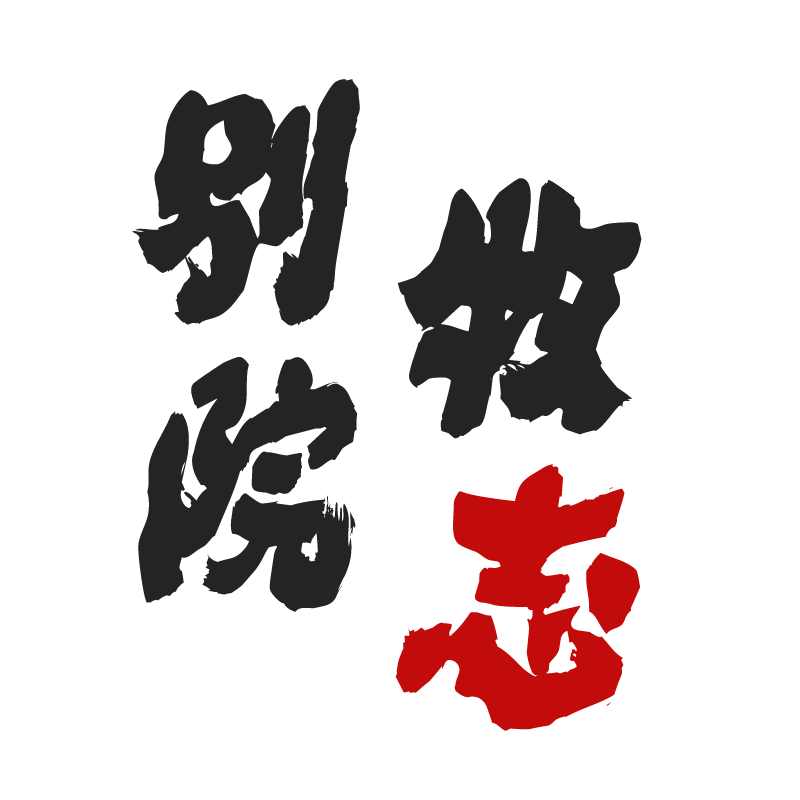Python 标准库系列之 Redis 模块
Python 标准库系列之 Redis 模块
# Python 标准库系列之 Redis 模块
# What is redis
Redis is an open source (BSD licensed), in-memory data structure store, used as database, cache and message broker. It supports data structures such as strings, hashes, lists, sets, sorted sets with range queries, bitmaps, hyperloglogs and geospatial indexes with radius queries. Redis has built-in replication, Lua scripting, LRU eviction, transactions and different levels of on-disk persistence, and provides high availability via Redis Sentinel and automatic partitioning with Redis Cluster.
Redis 官网:http://redis.io/
以上摘自官网介绍
# 安装 Redis
安装
模块 GitHub 地址:https://github.com/WoLpH/redis-py
[root@anshengme ~]# yum -y install redis
配置绑定的 IP
[root@anshengme ~]# vim /etc/redis.conf
bind 0.0.0.0
2
启动并设置开机自启动
[root@anshengme ~]# systemctl start redis
[root@anshengme ~]# systemctl enable redis
Created symlink from /etc/systemd/system/multi-user.target.wants/redis.service to /usr/lib/systemd/system/redis.service.
2
3
检查
查看端口
[root@anshengme ~]# netstat -tlnp | grep "redis"
tcp 0 0 0.0.0.0:6379 0.0.0.0:* LISTEN 1439/redis-server 0
2
数据写入测试
[root@anshengme ~]# /usr/bin/redis-cli
127.0.0.1:6379> set url https://blog.ansheng.me
OK
127.0.0.1:6379> get url
"https://blog.ansheng.me"
127.0.0.1:6379> exit
2
3
4
5
6
# 安装 redis-py
安装 redis-py
pip3 install redis
或源码安装
python setup.py install
检查安装是否成功
# 导入模块没报错则安装成功
>>> import redis
2
# 入门及使用
# 导入模块
>>> import redis
# 连接到Redis服务器
>>> conn = redis.Redis(host='192.168.56.100', port=6379)
# 写入一条数据
>>> conn.set('name','ansheng')
True
# 获取一条数据
>>> conn.get('name')
b'ansheng'
>>> conn.get('url')
b'https://blog.ansheng.me'
2
3
4
5
6
7
8
9
10
11
12
使用连接池连接到 Redis
Behind the scenes, redis-py uses a connection pool to manage connections to a Redis server. By default, each Redis instance you create will in turn create its own connection pool. You can override this behavior and use an existing connection pool by passing an already created connection pool instance to the connection_pool argument of the Redis class. You may choose to do this in order to implement client side sharding or have finer grain control of how connections are managed.
>>> pool = redis.ConnectionPool(host='192.168.56.100', port=6379)
>>> conn = redis.Redis(connection_pool=pool)
>>> conn.set('hello','world')
True
>>> conn.get('hello')
b'world'
2
3
4
5
6
使用套接字连接
>>> r = redis.Redis(unix_socket_path='/tmp/redis.sock')
# API
redis-py提供的API用来操作redis
# String API
set(name, value, ex=None, px=None, nx=False, xx=False)
| 参数 | 描述 |
|---|---|
ex | 过期时间(秒) |
px | 过期时间(毫秒) |
nx | 如果设置为 True,则只有 name 不存在时,当前 set 操作才执行 |
xx | 如果设置为 True,则只有 name 存在时,岗前 set 操作才执行 |
>>> conn.set('k1', 'v1', ex=10, nx=True)
True
>>> conn.get('k1')
b'v1'
>>> conn.get('k1')
2
3
4
5
setex(name, value, time)
设置过期时间/秒
>>> conn.setex('k','v',1)
True
>>> conn.get('k')
2
3
psetex(name, time_ms, value)
设置过期时间/毫秒
>>> conn.psetex('k',10,'v')
True
>>> conn.get('k')
2
3
setnx(name, value)
设置值,只有 key 不存在时,执行设置操作
>>> conn.get('k1')
>>> conn.setnx('k1','v1')
True
>>> conn.get('k1')
b'v1'
>>> conn.setnx('k2','v2')
False
2
3
4
5
6
7
mset(*args, **kwargs)
同时设置多个 key/value
>>> conn.mset(k1='v1', k2='v2')
True
>>> conn.mset({'k1':'v1', 'k1':'v1'})
True
2
3
4
get(name)
获取单个值
>>> conn.get('k1')
b'v1'
2
mget(keys, *args)
获取多个值
>>> conn.mget('k1','k2')
[b'v1', b'v2']
# 传入列表
>>> conn.mget(['name','url'])
[b'ansheng', b'https://blog.ansheng.me']
2
3
4
5
getset(name, value)
设置新值并获取原来的值
>>> conn.set('hello', 'world')
True
>>> result = conn.getset('hello', 'Linux')
>>> result
b'world'
>>> conn.get('hello')
b'Linux'
2
3
4
5
6
7
getrange(key, start, end)
通过索引的方式来获取 value 的值
>>> conn.set('key','value')
True
>>> conn.getrange('key', 1, 4)
b'alue'
2
3
4
setrange(name, offset, value)
根据索引修改 value
>>> conn.set('n','123456789')
True
>>> conn.setrange('n', 0, 'a')
9
>>> conn.get('n')
b'a23456789'
2
3
4
5
6
setbit(name, offset, value)
getbit(name, offset)
获取 value 对应某一个索引位置对应的值 0/1
>>> conn.getbit('k',1)
1
2
bitcount(key, start=None, end=None)
获取 key 对应二进制中表示 1 的个数
*bitop(operation, dest, keys)
将多个值进行值运算,得出的结果保存到一个新值当中
>>> conn.mset(n1='abc',n2='cde',n3='adc')
True
>>> conn.bitop('AND','now_key','n1','n2','n3')
3
>>> conn.get('now_key')
b'a`a'
>>> conn.mget('n1','n2','n3')
[b'abc', b'cde', b'adc']
2
3
4
5
6
7
8
operation 支持 AND(并)、OR(或)、NOT(非)、XOR(异或)
strlen(name)
获取 value 的长度
>>> conn.set('name','安生')
True
>>> conn.strlen('name')
6
2
3
4
incr(name, amount=1)
对 name 的 value 进行自增,如果 name 不存在则创建,否则自增
>>> conn.get('number')
>>> conn.incr('number')
1
>>> conn.get('number')
b'1'
>>> conn.incr('number')
2
>>> conn.incr('number', 10)
12
2
3
4
5
6
7
8
9
incrbyfloat(name, amount=1.0)
同上,支持浮点数自增
>>> conn.incrbyfloat('number', 1.5)
13.5
>>> conn.incrbyfloat('number', 1.1)
14.6
2
3
4
decr(name, amount=1)
自减,同自增一样,如果进行自减的 value 不是整数就报错
>>> conn.set('n', 10)
True
>>> conn.decr('n')
9
>>> conn.decr('n', 9)
0
2
3
4
5
6
append(key, value)
在 value 后面追加内容
>>> conn.set('blog','https://blog.ansheng.me')
True
>>> conn.append('blog','/')
26
>>> conn.get('blog')
b'https://blog.ansheng.me/'
2
3
4
5
6
# Hash API
hset(name, key, value)
设置 name 的键值对,有则修改,没有则创建
>>> conn.hset('dic','k1','v1')
1
>>> conn.hget('dic','k1')
b'v1'
2
3
4
hmset(name, mapping)
同时设置多个 name 的 key/value
>>> conn.hmset('dic', {'k1': 'v1', 'k2': 'v2'})
True
>>> conn.hget('dic','k2')
b'v2'
2
3
4
hget(name, key)
获取 name 中 key 的值
>>> conn.hget('dic','k2')
b'v2'
2
hmget(name, keys, *args)
同时获取多个
>>> conn.hmget('dic',['k1', 'k2'])
[b'v1', b'v2']
>>> conn.hmget('dic','k1', 'k2')
[b'v1', b'v2']
2
3
4
hgetall(name)
获取 name 对应的所有 key/value
>>> conn.hgetall('dic')
{b'k1': b'v1', b'k2': b'v2'}
2
hlen(name)
获取 name 对应键值对的个数
>>> conn.hlen('dic')
2
2
hkeys(name)
获取 name 中所有的 key
>>> conn.hkeys('dic')
[b'k1', b'k2']
2
hvals(name)
获取 name 中所有的 value
>>> conn.hvals('dic')
[b'v1', b'v2']
2
hexists(name, key)
检查当前 name 中是否有传入的 key
>>> conn.hexists('dic','k1')
True
>>> conn.hexists('dic','kk')
False
2
3
4
hdel(self, name, *keys)
删除 name 中对应的 key
>>> conn.hdel('dic','k1')
1
>>> conn.hget('dic','k1')
2
3
hincrby(name, key, amount=1)
name 中 key 对应的 value 进行自增,如果不存在则创建
>>> conn.hincrby('dic','number')
1
>>> conn.hincrby('dic','number',10)
11
2
3
4
hincrbyfloat(name, key, amount=1.0)
value 自增,支持浮点数,同上
>>> conn.hincrbyfloat('dic','float')
1.0
>>> conn.hincrbyfloat('dic','float',0.3)
1.3
2
3
4
hscan(name, cursor=0, match=None, count=None)
增量式迭代获取,hscan 可以实现分片的获取数据,并非一次性将数据全部获取完,从而放置内存被撑爆
| 参数 | 描述 |
|---|---|
name | redis 的 name |
cursor | 游标(基于游标分批取获取数据) |
match | 匹配指定 key,默认 None 表示所有的 key |
count | 每次分片最少获取个数,默认 None 表示采用 Redis 的默认分片个数 |
hscan_iter(name, match=None, count=None)
利用 yield 封装 hscan 创建生成器,实现分批去 redis 中获取数据
| 参数 | 描述 |
|---|---|
match | 匹配指定 key,默认 None 表示所有的 key |
count | 每次分片最少获取个数,默认 None 表示采用 Redis 的默认分片个数 |
如:
for item in r.hscan_iter('xx'):
print item
2
expire(name, time)
设置过期时间
>>> conn.hset('info','BlogUrl','https://blog.ansheng.me')
1
>>> conn.expire('info', 10)
True
>>> conn.hget('info','BlogUrl')
b'https://blog.ansheng.me'
>>> conn.hget('info','BlogUrl')
2
3
4
5
6
7
# ListAPI
lpush(name, *values)
在最左边添加值
>>> conn.lpush('li', 11,22,33)
3
>>> conn.lindex('li', 0)
b'33'
2
3
4
rpush(name, *values)
在最右边添加值
>>> conn.rpush('lli', 11,22,33)
3
>>> conn.lindex('lli', 0)
b'11'
2
3
4
lpushx(name, value)
只有 name 已经存在时,值添加到列表的最左边
>>> conn.lpushx('li', 'aa')
4
>>> conn.lindex('li', 0)
b'aa'
2
3
4
rpushx(name, value)
只有 name 已经存在时,值添加到列表的最右边
>>> conn.rpushx('li', 'bb')
5
>>> conn.lindex('li', 0)
b'aa'
>>> conn.lindex('li', 4)
b'bb'
2
3
4
5
6
llen(name)
获取 name 元素的个数
>>> conn.llen('li')
5
2
linsert(name, where, refvalue, value)
在 name 的某一个值前面或者后面插入一个新值
>>> conn.linsert('li','AFTER','11','cc')
6
>>> conn.lindex('li', 3)
b'11'
>>> conn.lindex('li', 4)
b'cc'
2
3
4
5
6
lset(name, index, value)
对 name 中 index 索引位置的值进行重新赋值
>>> conn.lindex('li', 4)
b'cc'
>>> conn.lset('li', 4, 'hello')
True
>>> conn.lindex('li', 4)
b'hello'
2
3
4
5
6
lrem(name, value, num=0)
删除指定 value 后面或者前面的值
- num=2,从前到后,删除 2 个;
- num=-2,从后向前,删除 2 个
>>> conn.llen('li')
6
>>> conn.lrem('li', 'hello')
1
>>> conn.llen('li')
5
>>> conn.lrem('li', '22', num=2)
2
>>> conn.llen('li')
3
2
3
4
5
6
7
8
9
10
lpop(name)
删除 name 中左侧第一个元素
>>> conn.lindex('li', 0)
b'11'
>>> conn.lpop('li')
b'11'
2
3
4
rpop(name)
删除 name 中右侧第一个元素
>>> conn.rpop('li')
b'33'
2
lindex(name, index)
获取 name 中对应索引的值
>>> conn.lindex('li', 0)
b'aa'
2
lrange(name, start, end)
使用切片获取数据
>>> conn.llen('li')
8
>>> conn.lrange('li',0,5)
[b'3', b'23', b'34', b'235', b'2', b'1']
2
3
4
ltrim(name, start, end)
在 name 对应的列表中移除没有在 start-end 索引之间的值
>>> conn.ltrim('li',0,5)
True
>>> conn.llen('li')
6
2
3
4
rpoplpush(src, dst)
从 src 列表中取出最右边的元素,同时将其添加至 dst 列表的最左边
>>> conn.lpush('li1', 1,2,3)
3
>>> conn.lpush('li2', 'a','b','c')
3
>>> conn.rpoplpush('li1','li2')
b'1'
2
3
4
5
6
blpop(keys, timeout=0) brpop(keys, timeout=0)
brpoplpush(src, dst, timeout=0)
从 src 列表的右侧移除一个元素并将其添加到 dst 列表的左侧
>>> conn.lpush('ll', 'a','b','c')
3
>>> conn.lpush('aa', 'a','b','c')
3
>>> conn.brpoplpush('ll','aa')
b'a'
2
3
4
5
6
timeout,当 src 对应的列表中没有数据时,阻塞等待其有数据的超时时间(秒),0 表示永远阻塞
自定义增量迭代
由于redis类库中没有提供对列表元素的增量迭代,如果想要循环name对应的列表的所有元素,那么就需要:
- 获取 name 对应的所有列表
- 循环列表
但是,如果列表非常大,那么就有可能在第一步时就将程序的内容撑爆,所有有必要自定义一个增量迭代的功能:
def list_iter(name):
"""
自定义redis列表增量迭代
:param name: redis中的name,即:迭代name对应的列表
:return: yield 返回 列表元素
"""
list_count = r.llen(name)
for index in xrange(list_count):
yield r.lindex(name, index)
2
3
4
5
6
7
8
9
使用
for item in list_iter('pp'):
print item
2
# SET API
sadd(name, *values)
为 name 添加值,如果存在则不添加
>>> conn.sadd('s1', 1)
1
>>> conn.sadd('s1', 1)
0
2
3
4
scard(name)
返回 name 的元素数量
>>> conn.scard('s1')
1
2
sdiff(keys, *args)
在 keys 集合中不在其他集合中的数据
>>> conn.sdiff('s1','s2')
{b'c', b'v', b'a'}
2
sdiffstore(dest, keys, *args)
在 keys 集合中不在其他集合中的数据保存到 dest 集合中
>>> conn.sdiffstore('news','s1','s2')
3
>>> conn.scard('news')
3
2
3
4
sinter(keys, *args)
获取 keys 集合中与其他集合中的并集
>>> conn.sinter('s1','s2')
{b'2', b'3', b'1'}
2
sinterstore(dest, keys, *args)
获取 keys 集合中与其他集合中的并集数据并保存到 dest 集合中
>>> conn.sinterstore('news1','s1','s2')
3
2
sismember(name, value)
获取 value 是否是 name 集合中的成员
>>> conn.sismember('news1','1')
True
>>> conn.sismember('news1','aa1')
False
2
3
4
smembers(name)
获取 name 集合中所有的成员
>>> conn.smembers('news1')
{b'2', b'3', b'1'}
2
smove(src, dst, value)
将 src 中的 value 移动到 dst 中
>>> conn.smembers('s1')
{b'c', b'2', b'v', b'1', b'3', b'a'}
>>> conn.smembers('s2')
{b'2', b'3', b'1'}
>>> conn.smove('s1','s2','v')
True
>>> conn.smembers('s1')
{b'c', b'2', b'a', b'3', b'1'}
>>> conn.smembers('s2')
{b'2', b'v', b'3', b'1'}
2
3
4
5
6
7
8
9
10
spop(name)
删除并返回 name 中的随机成员
>>> conn.smembers('s2')
{b'2', b'v', b'3', b'1'}
>>> conn.spop('s2')
b'3'
>>> conn.smembers('s2')
{b'2', b'v', b'1'}
>>> conn.spop('s2')
b'2'
>>> conn.smembers('s2')
{b'v', b'1'}
>>> conn.spop('s2')
b'1'
>>> conn.smembers('s2')
{b'v'}
2
3
4
5
6
7
8
9
10
11
12
13
14
srandmember(name, number=None)
随机获取 name 集合中的 number 个成员,默认 number=1
>>> conn.smembers('s1')
{b'c', b'2', b'a', b'3', b'1'}
>>> conn.srandmember('s1')
b'1'
>>> conn.srandmember('s1')
b'a'
>>> conn.srandmember('s1',number=2)
[b'3', b'a']
>>> conn.srandmember('s1',number=2)
[b'1', b'2']
2
3
4
5
6
7
8
9
10
srem(name, *values)
删除 name 集合中的 values 数据
>>> conn.smembers('s1')
{b'c', b'2', b'a', b'3', b'1'}
>>> conn.srem('s1','1','2')
2
>>> conn.smembers('s1')
{b'c', b'a', b'3'}
2
3
4
5
6
sunion(keys, *args)
获取 keys 集合与其他集合的并集
>>> conn.sadd('a1',1,2,3)
3
>>> conn.sadd('a2',1,2,3,4,5,6,7)
7
>>> conn.sunion('a2','a1')
{b'2', b'7', b'1', b'3', b'6', b'5', b'4'}
2
3
4
5
6
sunionstore(dest, keys, *args)
获取 keys 集合与其他集合的并集并保存到 dest 中
>>> conn.sunionstore('a3', 'a2','a1')
7
>>> conn.smembers('a3')
{b'2', b'7', b'1', b'3', b'6', b'5', b'4'}
2
3
4
# Ordered set API
zadd(name, *args, **kwargs)
>>> conn.zadd('h1','n1',11,'n2',22)
2
>>> conn.zadd('h2',n1=11,n2=22)
2
2
3
4
zcard(name)
返回有序集合 name 元素的数量
>>> conn.zcard('h1')
2
2
zcount(name, min, max)
返回在 name 中值在 min 与 max 之间的值个数
>>> conn.zcount('h1',10,30)
2
2
zincrby(name, value, amount=1)
name 中让 value 的值加上 amount
>>> conn.zincrby('h1','n1',10)
21.0
2
zinterstore(dest, keys, aggregate=None) zlexcount(name, min, max)
zrange(name, start, end, desc=False, withscores=False, score_cast_func=float)
| 参数 | 描述 |
|---|---|
name | redis 的 name |
start | 有序集合索引起始位置(非分数) |
end | 有序集合索引结束位置(非分数) |
desc | 排序规则,默认按照分数从小到大排序 |
withscores | 是否获取元素的分数,默认只获取元素的值 |
score_cast_func | 对分数进行数据转换的函数 |
>>> conn.zrange('h1', 1, 2, desc=True, withscores=True, score_cast_func=float)
[(b'n1', 21.0)]
>>> conn.zrange('h1', 1, 2, desc=False, withscores=True, score_cast_func=float)
[(b'n2', 22.0)]
2
3
4
# 从大到小排序
zrevrange(name, start, end, withscores=False, score_cast_func=float)
# 按照分数范围获取name对应的有序集合的元素
zrangebyscore(name, min, max, start=None, num=None, withscores=False, score_cast_func=float)
# 从大到小排序
zrevrangebyscore(name, max, min, start=None, num=None, withscores=False, score_cast_func=float)
2
3
4
5
6
zrangebylex(name, min, max, start=None, num=None)
当有序集合的所有成员都具有相同的分值时,有序集合的元素会根据成员的 值 (lexicographical ordering)来进行排序,而这个命令则可以返回给定的有序集合键 key 中, 元素的值介于 min 和 max 之间的成员
对集合中的每个成员进行逐个字节的对比(byte-by-byte compare), 并按照从低到高的顺序, 返回排序后的集合成员。 如果两个字符串有一部分内容是相同的话, 那么命令会认为较长的字符串比较短的字符串要大
| 参数 | 描述 |
|---|---|
name | redis 的 name |
min | 左区间(值) + 表示正无限; - 表示负无限; ( 表示开区间; [ 则表示闭区间 |
min | 右区间(值) |
start | 对结果进行分片处理,索引位置 |
num | 对结果进行分片处理,索引后面的 num 个元素 |
如:
ZADD myzset 0 aa 0 ba 0 ca 0 da 0 ea 0 fa 0 ga
# r.zrangebylex('myzset', "-", "[ca") 结果为:['aa', 'ba', 'ca']
2
更多:
# 从大到小排序
zrevrangebylex(name, max, min, start=None, num=None)
2
zrevrangebylex(name, max, min, start=None, num=None)
zrangebyscore(name, min, max, start=None, num=None, withscores=False, score_cast_func=float)**
zrank(name, value)
返回基于 0 的值,指示在排序集名称的值排名
>>> conn.zrank('h1','n1')
0
>>> conn.zrank('h1','n2')
1
2
3
4
zrevrank(name, value),从大到小排序
zrem(name, *values)
删除 name 中对应的 values
>>> conn.zrem('h1','n2')
1
>>> conn.zrem('h2',['n1','n2'])
2
2
3
4
zremrangebyrank(name, min, max)
根据排行范围进行删除
>>> conn.zremrangebyrank('h1',1,2)
1
2
zremrangebyscore(name, min, max)
根据分数范围进行删除
>>> conn.zremrangebyscore('h1',10,20)
2
2
zscore(name, value)
返回指定 value 的值是多少
>>> conn.zscore('h1','n1')
11.0
2
zunionstore(dest, keys, aggregate=None)
# Global API
delete(*names)
在 redis 中删除 names
>>> conn.delete('ooo')
1
2
exists(name)
检测 name 是否存在
>>> conn.exists('iii')
False
>>> conn.exists('h1')
True
2
3
4
keys(pattern='*')
# 匹配数据库中所有 key
>>> conn.keys(pattern='*')
[b'h2', b'kasd1', b'n2', b'url', b'name', b'n', b'li1', b'n1', b's1', b'now_key', b'l', b's2', b'number', b'numbers', b'a2', b'dic', b'a1', b'news', b'news1', b'aa', b'key', b'lli', b'll', b'k', b'li', b'k2', b'h1', b'li2', b'ccc', b'k1', b'blog', b'kaasdsd1', b'a3', b'l1', b'l2', b'n3', b'a']
2
3
# 匹配hello,hallo和hxllo等
conn.keys(pattern='h?llo')
# 匹配hllo和heeeeello 等
conn.keys(pattern='h*llo')
# 匹配hello和hallo,但不匹配 hillo
conn.keys(pattern='h[ae]llo')
2
3
4
5
6
rename(src, dst)
把 src 重命名成 dst
>>> conn.set('k','v')
True
>>> conn.get('k')
b'v'
>>> conn.rename('k', 'kk')
True
>>> conn.get('k')
>>> conn.get('kk')
b'v'
2
3
4
5
6
7
8
9
move(name, db)
将 redis 的某个值移动到指定的 db 下
randomkey()
随机获取一个 redis 的 name,不进行删除
>>> conn.randomkey()
b'll'
>>> conn.randomkey()
b'news1'
2
3
4
type(name)
查看 name 的类型
>>> conn.type('kk')
b'string'
2
# 管道
redis-py默认在执行每次请求都会创建(连接池申请连接)和断开(归还连接池)一次连接操作,如果想要在一次请求中指定多个命令,则可以使用pipline实现一次请求指定多个命令,并且默认情况下一次 pipline 是原子性操作(MySQL 中的事务)。
>>> import redis
>>> pool = redis.ConnectionPool(host='192.168.56.100', port=6379)
>>> r = redis.Redis(connection_pool=pool)
# 创建一个通道支持事务
>>> pipe = r.pipeline(transaction=True)
#
>>> r.set('hello', 'world')
True
>>> r.set('blog', 'ansheng.me')
True
# 如果在设置上面两个值的过程中出错了,那么这次提交就不会执行
>>> pipe.execute()
[]
2
3
4
5
6
7
8
9
10
11
12
13
# 发布订阅
# monitor.py
#!/usr/bin/env python
# -*- coding:utf-8 -*-
import redis
class RedisHelper:
def __init__(self):
self.__conn = redis.Redis(host='192.168.56.100')
self.chan_sub = 'fm104.5'
self.chan_pub = 'fm104.5'
def public(self, msg):
self.__conn.publish(self.chan_pub, msg)
return True
def subscribe(self):
pub = self.__conn.pubsub()
pub.subscribe(self.chan_sub)
pub.parse_response()
return pub
# subscriber.py 订阅者
#!/usr/bin/env python
# -*- coding:utf-8 -*-
from monitor import RedisHelper
obj = RedisHelper()
redis_sub = obj.subscribe()
while True:
msg = redis_sub.parse_response()
print(msg)
# announcer.py 发布者
#!/usr/bin/env python
# -*- coding:utf-8 -*-
from monitor import RedisHelper
obj = RedisHelper()
obj.public('hello')
2
3
4
5
6
7
8
9
10
11
12
13
14
15
16
17
18
19
20
21
22
23
24
25
26
27
28
29
30
31
32
33
34
35
36
37
38
39
40
41
42
43
# 实例
让 redis 缓存 tornado 页面
# _*_coding:utf-8 _*_
import tornado.ioloop
import tornado.web
import time
import redis
poll = redis.ConnectionPool(host='192.168.56.100', port=6379)
conn = redis.Redis(connection_pool=poll)
class MainHandler(tornado.web.RequestHandler):
def get(self):
CurrentTim = conn.get('CurrentTim')
if CurrentTim:
self.write(CurrentTim)
else:
CurrentTim = time.strftime('%Y-%m-%d %H:%M:%S', time.localtime(time.time()))
conn.set('CurrentTim', CurrentTim, ex=5)
self.write(CurrentTim)
settings = {
"tempalte_path": "template",
}
application = tornado.web.Application([
(r'/', MainHandler),
], **settings)
if __name__ == "__main__":
application.listen(9999)
tornado.ioloop.IOLoop.instance().start()
2
3
4
5
6
7
8
9
10
11
12
13
14
15
16
17
18
19
20
21
22
23
24
25
26
27
28
29
30
31
数据缓存 5 秒,如图所示

基于 Redis 的 Session 存储
app.py
# _*_coding:utf-8 _*_
import tornado.ioloop
import tornado.web
import RedisToSession
class BaseHandler(tornado.web.RequestHandler):
def initialize(self):
self.session = RedisToSession.Session(self)
class MainHandler(BaseHandler):
def get(self):
Info = self.session.GetAll()
self.render("template/index.html", Data=Info)
def post(self, *args, **kwargs):
# 获取传过来的值
Key = self.get_argument('key')
Val = self.get_argument('val')
action = self.get_argument('action')
if action == 'set':
# 设置值
self.session[Key] = Val
elif action == 'del':
del self.session[Key]
# 获取所有信息
Info = self.session.GetAll()
# 返回给前端渲染
self.render("template/index.html", Data=Info)
settings = {
"tempalte_path": "template",
"cookie_secret": "508CE6152CB93994628D3E99934B83CC",
}
application = tornado.web.Application([
(r'/', MainHandler),
], **settings)
if __name__ == "__main__":
application.listen(9999)
tornado.ioloop.IOLoop.instance().start()
2
3
4
5
6
7
8
9
10
11
12
13
14
15
16
17
18
19
20
21
22
23
24
25
26
27
28
29
30
31
32
33
34
35
36
37
38
39
40
41
42
43
44
template\index.html
<!DOCTYPE html>
<html lang="en">
<head>
<meta charset="UTF-8">
</head>
<body>
<form action="/" method="post">
set/del:<input type="text" name="action" value="set"/>
Key: <input type="text" name="key"/>
Val: <input type="text" name="val"/>
<input type="submit" value="设置"/>
</form>
{{ Data }}
</body>
</html>
2
3
4
5
6
7
8
9
10
11
12
13
14
15
16
17
18
RedisToSession.py
# _*_ coding: utf-8 _*_
import redis
import hashlib
import uuid
import json
# 连接memcached
pool = redis.ConnectionPool(host='192.168.56.100', port=6379)
conn = redis.Redis(connection_pool=pool)
class Session:
CookieID = 'uc'
ExpiresTime = 60 * 20
def __init__(self, handler):
"""
用于创建用户session在redis中的字典
:param handler: 请求头
"""
self.handler = handler
# 从客户端获取随机字符串
SessionID = self.handler.get_secure_cookie(Session.CookieID, None)
# 客户端存在并且在服务端也存在
if SessionID and conn.exists(SessionID):
self.SessionID = SessionID
else:
# 获取随机字符串
self.SessionID = self.SessionKey()
# 把随机字符串写入memcached,时间是20分钟
conn.hset(self.SessionID, None, None)
# 每次访问超时时间就加20分钟
conn.expire(self.SessionID, Session.ExpiresTime)
# 设置Cookie
self.handler.set_secure_cookie('uc', self.SessionID)
def SessionKey(self):
"""
:return: 生成随机字符串
"""
UUID = str(uuid.uuid1()).replace('-', '')
MD5 = hashlib.md5()
MD5.update(bytes(UUID, encoding='utf-8'))
SessionKey = MD5.hexdigest()
return SessionKey
def __setitem__(self, key, value):
"""
:param key: session信息中的key
:param value: 对应的Value
"""
conn.hset(self.SessionID, key, value)
def __getitem__(self, item):
"""
:param item: Session信息中对应的Key
:return: 获取的Session信息
"""
# 获取对应的数据
ResultData = conn.hget(self.SessionID, item)
return ResultData
def __delitem__(self, key):
"""
:param key: 要删除的Key
"""
conn.hdel(self.SessionID, key)
def GetAll(self):
# 获取Session中所有的信息,仅用于测试
SessionData = conn.hgetall(self.SessionID)
return SessionData
2
3
4
5
6
7
8
9
10
11
12
13
14
15
16
17
18
19
20
21
22
23
24
25
26
27
28
29
30
31
32
33
34
35
36
37
38
39
40
41
42
43
44
45
46
47
48
49
50
51
52
53
54
55
56
57
58
59
60
61
62
63
64
65
66
67
68
69
70
71
72
73
74
75
76
演示如图: