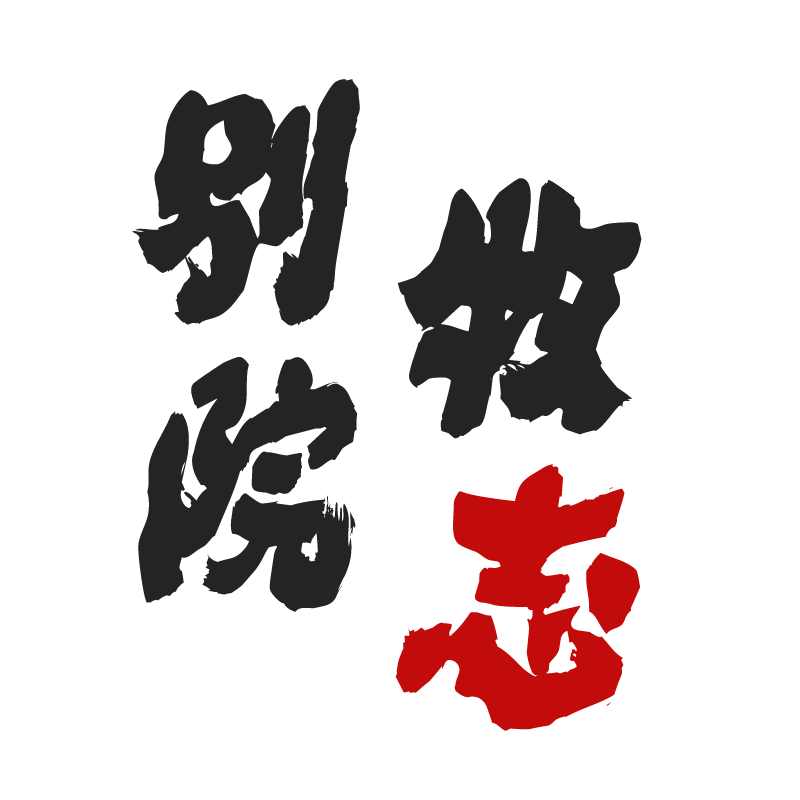Python 标准库系列之 configparser 模块
Python 标准库系列之 configparser 模块
This module provides the ConfigParser class which implements a basic configuration language which provides a structure similar to what’s found in Microsoft Windows INI files. You can use this to write Python programs which can be customized by end users easily.
configparser 用于处理特定格式的文件,其本质上是利用 open 来操作文件。
配置文件格式如下:
# 第一种注释方式
; 第二种注释方式
[node1] # 节点
k1 = v1 # key = value
k2 : v2 # key : value
1
2
3
4
5
6
2
3
4
5
6
# 实例
创建一个file.conf文件,内容为空,然后进入pythonIDE:
[root@ansheng ~]# touch file.conf
[root@ansheng ~]# python
Python 2.6.6 (r266:84292, Jul 23 2016, 15:22:56)
[GCC 4.4.7 20120313 (Red Hat 4.4.7-11)] on linux2
Type "help", "copyright", "credits" or "license" for more information.
>>>
1
2
3
4
5
6
2
3
4
5
6
为文件添加节点
>>> import configparser
>>> config = configparser.ConfigParser()
>>> config.read('file.conf', encoding='utf-8')
['file.conf']
# 添加节点"node1","node2",然后写入文件
>>> config.add_section("node1")
>>> config.add_section("node2")
>>> config.write(open('file.conf', 'w'))
1
2
3
4
5
6
7
8
2
3
4
5
6
7
8
检查节点是否存在
# 如果文件存在则返回"True",否则就返回"False"
>>> print(config.has_section('node1'))
True
>>> print(config.has_section('node2'))
True
>>> print(config.has_section('node3'))
False
1
2
3
4
5
6
7
2
3
4
5
6
7
删除节点
# 如果删除的节点存在则返回"True",否则返回"False"
>>> config.remove_section("node2")
True
>>> config.write(open('file.conf', 'w'))
>>> print(config.has_section('node2'))
False
1
2
3
4
5
6
2
3
4
5
6
设置节点内的键值对
# 添加完键值对之后别忘记了写入到文件中
>>> config.set('node1', 'Name', "ansheng")
>>> config.set('node1', 'Blog_URL', "https://blog.ansheng.me")
>>> config.set('node1', 'Hostname', "localhost.localhost")
>>> config.set('node1', 'IP', "127.0.0.1")
>>> config.write(open('file.conf', 'w'))
1
2
3
4
5
6
2
3
4
5
6
检查节点内的 key 是否存在
# 如果节点的Key存在就返回"True",否则返回"False"
>>> print(config.has_option('node1', 'Name'))
True
>>> print(config.has_option('node1', 'IP'))
True
>>> print(config.has_option('node1', 'VV'))
False
1
2
3
4
5
6
7
2
3
4
5
6
7
删除节点内的 key
# 如果删除的节点存在就返回"True",否则就返回"False"
>>> config.remove_option('node1', 'IP')
True
>>> config.write(open('file.conf', 'w'))
>>> print(config.has_option('node1', 'IP'))
False
1
2
3
4
5
6
2
3
4
5
6
获取指定节点下指定 key 的值
# 默认返回的是字符串类型
>>> config.get('node1', 'Name')
'ansheng'
>>> config.get('node1', 'Blog_URL')
'https://blog.ansheng.me'
# 返回的字符串我们可以设置成一下三种数据类型,分别是"int","float","bool"
# v = config.getint('node1', 'k1')
# v = config.getfloat('node1', 'k1')
# v = config.getboolean('node1', 'k1')
1
2
3
4
5
6
7
8
9
2
3
4
5
6
7
8
9
获取指定节点下所有的 key
# 返回节点下面所有的Key列表
>>> config.options('node1')
['name', 'blog_url', 'hostname']
1
2
3
2
3
获取指定节点下所有的键值对
# 返回一个列表,列表中每个元组就是一个键值对
>>> config.items('node1')
[('name', 'ansheng'), ('blog_url', 'https://blog.ansheng.me'), ('hostname', 'localhost.localhost')]
1
2
3
2
3
获取所有节点
# 获取当前文件中有多少个节点
>>> config.sections()
['node1']
1
2
3
2
3
编辑 (opens new window)
上次更新: 2025-08-03, 10:24:16