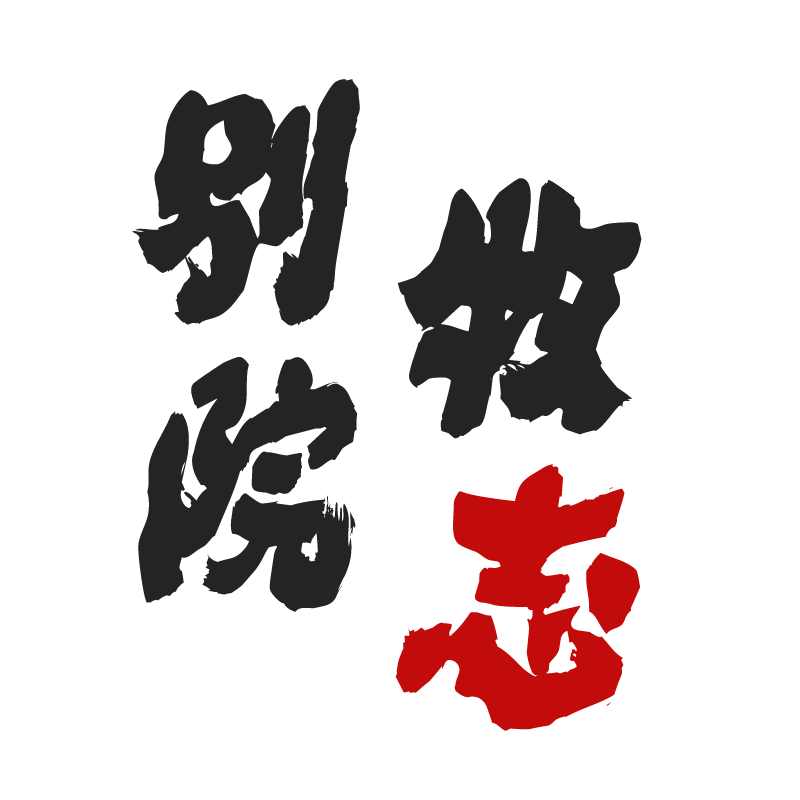Python 标准库系列之 logging 模块
Python 标准库系列之 logging 模块
This module defines functions and classes which implement a flexible event logging system for applications and libraries.
The key benefit of having the logging API provided by a standard library module is that all Python modules can participate in logging, so your application log can include your own messages integrated with messages from third-party modules.
官方文档:https://docs.python.org/3.5/library/logging.html
logging 模块用于便捷记录日志且线程安全。
# 日志级别
| Level | Numeric value |
|---|---|
| CRITICAL | 50 |
| ERROR | 40 |
| WARNING | 30 |
| INFO | 20 |
| DEBUG | 10 |
| NOTSET | 0 |
只有大于当前日志等级的操作才会被记录。
# 实例
写入单文件
代码
#!/usr/bin/env python
# _*_ coding:utf-8 _*_
# 导入logging模块
import logging
# 创建一个log.log日志文件
logging.basicConfig(filename='log.log',
# 格式化的字符串
format='%(asctime)s - %(name)s - %(levelname)s - %(module)s: %(message)s',
# 时间
datefmt='%Y-%m-%d %H:%M:%S %p',
# 错误级别
level=logging.NOTSET
)
logging.critical('critical')
logging.error('error')
logging.warning('warning')
logging.info('info')
logging.debug('debug')
logging.log(logging.INFO, 'NOTSET')
2
3
4
5
6
7
8
9
10
11
12
13
14
15
16
17
18
19
20
21
执行结果
ansheng@ansheng-me:~$ ls
log.py
ansheng@ansheng-me:~$ python log.py
ansheng@ansheng-me:~$ ls
log.log log.py
ansheng@ansheng-me:~$ cat log.log
2016-05-27 21:46:15 PM - root - CRITICAL - log: critical
2016-05-27 21:46:15 PM - root - ERROR - log: error
2016-05-27 21:46:15 PM - root - WARNING - log: warning
2016-05-27 21:46:15 PM - root - INFO - log: info
2016-05-27 21:46:15 PM - root - DEBUG - log: debug
2016-05-27 21:46:15 PM - root - INFO - log: NOTSET
2
3
4
5
6
7
8
9
10
11
12
logging.basicConfig 函数各参数
| 参数 | 说明 |
|---|---|
| filename | 指定日志文件名 |
| filemode | 和 file 函数意义相同,指定日志文件的打开模式,'w'或'a' |
| format | 指定输出的格式和内容,format 可以输出很多有用信息,如下所示 |
| datefmt | 指定时间格式,同 time.strftime() |
| level | 设置日志级别,默认为 logging.WARNING |
format 参数
| 参数 | 说明 |
|---|---|
| %(levelno)s | 打印日志级别的数值 |
| %(levelname)s | 打印日志级别名称 |
| %(pathname)s | 打印当前执行程序的路径,其实就是 sys.argv[0] |
| %(filename)s | 打印当前执行程序名 |
| %(funcName)s | 打印日志的当前函数 |
| %(lineno)d | 打印日志的当前行号 |
| %(asctime)s | 打印日志的时间 |
| %(thread)d | 打印线程 ID |
| %(threadName)s | 打印线程名称 |
| %(process)d | 打印进程 ID |
| %(message)s | 打印日志信息 |
# 多文件日志
对于上述记录日志的功能,只能将日志记录在单文件中,如果想要设置多个日志文件,logging.basicConfig 将无法完成,需要自定义文件和日志操作对象。
#!/usr/bin/env python
# _*_ coding:utf-8 _*_
import logging
# 创建文件
file_1 = logging.FileHandler("log1.log", "a")
# 创建写入的日志格式
fmt1 = logging.Formatter(fmt="%(asctime)s - %(name)s - %(levelname)s - %(module)s : %(message)s")
# 文件用格式
file_1.setFormatter(fmt1)
file_2 = logging.FileHandler("log2.log", "a")
fmt2 = logging.Formatter()
file_2.setFormatter(fmt2)
logger1 = logging.Logger("s1", level=logging.ERROR)
logger1.addHandler(file_1)
logger1.addHandler(file_2)
logger1.critical("1111")
2
3
4
5
6
7
8
9
10
11
12
13
14
15
16
17
18
19
20
21
# 定义文件
file_2_1 = logging.FileHandler('l2_1.log', 'a')
fmt = logging.Formatter()
file_2_1.setFormatter(fmt)
# 定义日志
logger2 = logging.Logger('s2', level=logging.INFO)
logger2.addHandler(file_2_1)
2
3
4
5
6
7
8
如上述创建的两个日志对象
- 当使用
logger1写日志时,会将相应的内容写入 l1_1.log 和 l1_2.log 文件中 - 当使用
logger2写日志时,会将相应的内容写入 l2_1.log 文件中
# 更多参考
Python 之日志处理(logging 模块) - 云游道士 - 博客园 (opens new window) python logging 模块使用教程 - 简书 (opens new window) 第 32 天:Python logging 模块详解 - 纯洁的微笑博客 (opens new window) Python 日志库 logging 总结-可能是目前为止将 logging 库总结的最好的一篇文章 - 掘金 (opens new window)