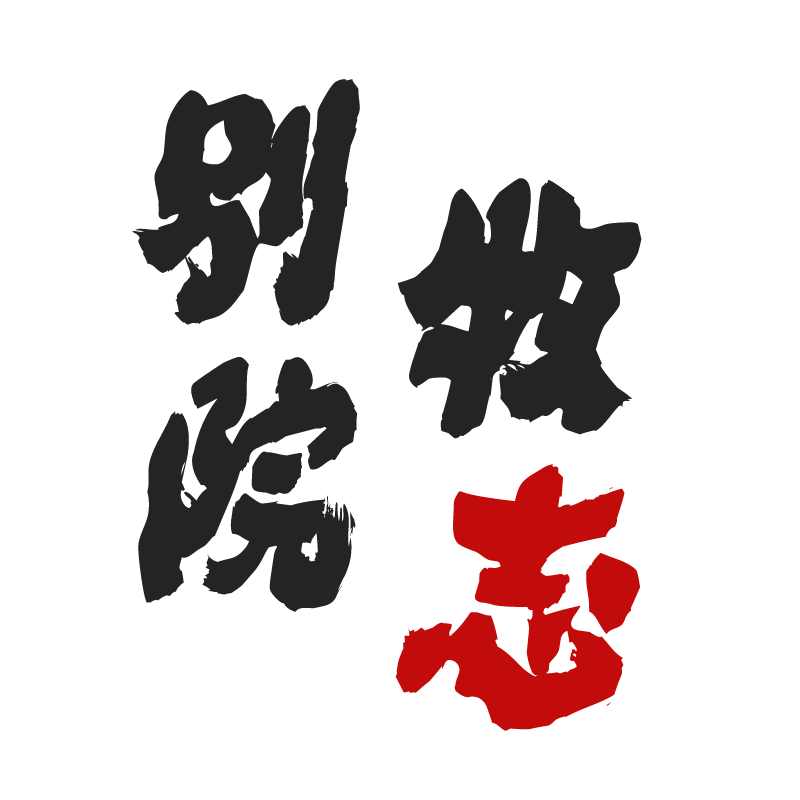Python 全栈之路系列之线程与进程
Python 全栈之路系列之线程与进程
# 什么是线程
线程是操作系统能够进行运算调度的最小单位,它被包含在进程之中,是进程中的实际运作单位,一条线程指的是进程中一个单一顺序的控制流,一个进程中可以并发多个线程,每条线程并行执行不同的任务。
在同一个进程内的线程的数据是可以进行互相访问的。
线程的切换使用过上下文来实现的,比如有一本书,有 a 和 b 这两个人(两个线程)看,a 看完之后记录当前看到那一页哪一行,然后交给 b 看,b 看完之后记录当前看到了那一页哪一行,此时 a 又要看了,那么 a 就通过上次记录的值(上下文)直接找到上次看到了哪里,然后继续往下看。
# 什么是进程
一个进程至少要包含一个线程,每个进程在启动的时候就会自动的启动一个线程,进程里面的第一个线程就是主线程,每次在进程内创建的子线程都是由主线程进程创建和销毁,子线程也可以由主线程创建出来的线程创建和销毁线程。
进程是对各种资源管理和调度的集合,比如要调用内存、CPU、网卡、声卡等,进程要操作上述的硬件之前都必须要创建一个线程,进程里面可以包含多个线程,QQ 就是一个进程。
继续拿 QQ 来说,比如我现在打开 QQ 的聊天窗口、个人信息窗口、设置窗口等,那么每一个打开的窗口都是一个线程,他们都在执行不同的任务,比如聊天窗口这个线程可以和好友进行互动,聊天,视频等,个人信息窗口我可以查看、修改自己的资料。
为了进程安全起见,所以两个进程之间的数据是不能够互相访问的(默认情况下),比如自己写了一个应用程序,然后让别人运行起来,那么我的这个程序就可以访问用户启动的其他应用,我可以通过我自己的程序去访问 QQ,然后拿到一些聊天记录等比较隐秘的信息,那么这个时候就不安全了,所以说进程与进程之间的数据是不可以互相访问的,而且每一个进程的内存是独立的。
# 进程与线程的区别
- 线程是执行的指令集,进程是资源的集合
- 线程的启动速度要比进程的启动速度要快
- 两个线程的执行速度是一样的
- 进程与线程的运行速度是没有可比性的
- 线程共享创建它的进程的内存空间,进程的内存是独立的。
- 两个线程共享的数据都是同一份数据,两个子进程的数据不是共享的,而且数据是独立的;
- 同一个进程的线程之间可以直接交流,同一个主进程的多个子进程之间是不可以进行交流,如果两个进程之间需要通信,就必须要通过一个中间代理来实现;
- 一个新的线程很容易被创建,一个新的进程创建需要对父进程进行一次克隆
- 一个线程可以控制和操作同一个进程里的其他线程,线程与线程之间没有隶属关系,但是进程只能操作子进程
- 改变主线程,有可能会影响到其他线程的行为,但是对于父进程的修改是不会影响子进程;
# 一个多并发的小脚本
import threading
import time
def princ(tring):
print('task', tring)
time.sleep(5)
# target=目标函数, args=传入的参数
t1 = threading.Thread(target=princ, args=('t1',))
t1.start()
t2 = threading.Thread(target=princ, args=('t1',))
t2.start()
t3 = threading.Thread(target=princ, args=('t1',))
t3.start()
2
3
4
5
6
7
8
9
10
11
12
# 参考文档
进程与线程的一个简单解释 (opens new window) Linux 进程与线程的区别 (opens new window)
# 线程
Thread module emulating a subset of Java's threading model.
调用 threading 模块调用线程的两种方式
# 直接调用
import threading
import time
def princ(tring):
print('task', tring)
time.sleep(5)
# target=目标函数, args=传入的参数
t1 = threading.Thread(target=princ, args=('t1',))
t1.start()
t2 = threading.Thread(target=princ, args=('t1',))
t2.start()
t3 = threading.Thread(target=princ, args=('t1',))
t3.start()
2
3
4
5
6
7
8
9
10
11
12
13
# 通过类调用
import threading
import time
class MyThreading(threading.Thread):
def __init__(self, conn):
super(MyThreading, self).__init__()
self.conn = conn
def run(self):
print('run task', self.conn)
time.sleep(5)
t1 = MyThreading('t1')
t2 = MyThreading('t2')
t1.start()
t2.start()
2
3
4
5
6
7
8
9
10
11
12
13
# 多线程
多线程在 Python 内实际是一个假象。为什么这么说呢,因为 CPU 的处理速度是很快的,所以我们看起来以一个线程在执行多个任务,每个任务的执行速度是非常之快的,利用上下文切换来快速的切换任务,以至于我们根本感觉不到。
但是频繁的使用上下文切换也是要耗费一定的资源,因为单线程在每次切换任务的时候需要保存当前任务的上下文。
什么时候用到多线程?
首先 IO 操作是不占用 CPU 的,只有计算的时候才会占用 CPU(譬如 1+1=2),Python 中的多线程不适合 CPU 密集型的任务,适合 IO 密集型的任务(sockt server)。
启动多个线程
主进程在启动之后会启动一个主线程,下面的脚本中让主线程启动了多个子线程,然而启动的子线程是独立的,所以主线程不会等待子线程执行完毕,而是主线程继续往下执行,并行执行。
for i in range(50):
t = threading.Thread(target=princ, args=('t-%s' % (i),))
t.start()
2
3
# join()
join()会阻塞调用这个方法的线程,直到被调用 join() 的线程终结——不管是正常终结还是抛出未处理异常,或者直到发生超时,超时选项是可选参数。
当 timeout 参数存在而且不是 None 时,它应该是一个用于指定操作超时的以秒为单位的浮点数或者分数。因为 join() 总是返回 None ,所以你一定要在 join() 后调用 is_alive() 才能判断是否发生超时。如果线程仍然存活,则 join() 超时。
当 timeout 参数不存在或者是 None ,这个操作会阻塞直到线程终结。
一个线程可以被 join() 很多次。如果尝试加入当前线程会导致死锁, join() 会引起 AssertionError 异常。如果尝试 join() 一个尚未开始的线程,也会抛出相同的异常。
join()方法可以让程序等待每一个线程完成之后再往下执行,又称为串行执行。
import threading
import time
def princ(tring):
print('task', tring)
time.sleep(1)
for i in range(50):
t = threading.Thread(target=princ, args=('t-%s' % (i),))
t.start()
# 当前线程执行完毕之后在执行后面的线程
t.join()
2
3
4
5
6
7
8
9
10
让主线程阻塞,子线程现在并行执行
import threading
import time
def princ(tring):
print('task', tring)
time.sleep(2)
# 执行子线程的时间
start_time = time.time()
# 存放线程的实例
t_objs = []
for i in range(50):
t = threading.Thread(target=princ, args=('t-%s' % (i),))
t.start()
# 为了不让后面的子线程阻塞,把当前的子线程放入到一个列表中
t_objs.append(t)
# 循环所有子线程实例,等待所有子线程执行完毕
for t in t_objs:
t.join()
# 当前时间减去开始时间就等于执行的过程中需要的时间
print(time.time() - start_time)
2
3
4
5
6
7
8
9
10
11
12
13
14
15
16
17
18
19
20
查看主线程与子线程
import threading
class MyThreading(threading.Thread):
def __init__(self):
super(MyThreading, self).__init__()
def run(self):
print('我是子线程: ', threading.current_thread())
t = MyThreading()
t.start()
print('我是主线程: ', threading.current_thread())
2
3
4
5
6
7
8
9
输出如下:
C:\Python\Python35\python.exe E:/MyCodeProjects/进程与线程/s3.py
我是子线程: <MyThreading(Thread-1, started 7724)>
我是主线程: <_MainThread(MainThread, started 3680)>
Process finished with exit code 0
2
3
4
5
查看当前进程的活动线程个数
import threading
class MyThreading(threading.Thread):
def __init__(self):
super(MyThreading, self).__init__()
def run(self):
print('www.anshengme.com')
t = MyThreading()
t.start()
print('线程个数: ', threading.active_count())
2
3
4
5
6
7
8
9
输出如下:
C:\Python\Python35\python.exe E:/MyCodeProjects/进程与线程/s3.py
www.anshengme.com
# 一个主线程和一个子线程
线程个数: 2
Process finished with exit code 0
2
3
4
5
6
Event
Event 是线程间通信最简单的机制之一:一个线程发送一个 event 信号,其他的线程则等待这个信号,用于主线程控制其他线程的执行。 Event 管理一个 flag,这个 flag 可以使用 set()设置成 True 或者使用 clear()重置为 False,wait()则用于在 flag 为 True 之前保持阻塞。flag 默认为 False。
| 选项 | 描述 |
|---|---|
Event.wait([timeout]) | 堵塞线程,直到 Event 对象内部标识位被设为 True 或超时(如果提供了参数 timeout) |
Event.set() | 将标识位设为 Ture |
Event.clear() | 将标识伴设为 False |
Event.isSet() | 判断标识位是否为 Ture |
#!/use/bin/env python
# _*_ coding: utf-8- _*_
import threading
def runthreading(event):
print("Start...")
event.wait()
print("End...")
event_obj = threading.Event()
for n in range(10):
t = threading.Thread(target=runthreading, args=(event_obj,))
t.start()
event_obj.clear()
inp = input("True/False?>> ")
if inp == "True":
event_obj.set()
2
3
4
5
6
7
8
9
10
11
12
13
14
15
16
17
18
代码参见此处
# 守护进程/线程(daemon)
当我们通过t.daemon = True或者调用 t.setDaemon(True) 设置为 Daemon 时,主线程结束会中断子线程。
有的线程会做背景任务,比如 keepalive,或者周期性地执行垃圾回收任务等。这些任务只有当主程序运行的时候才有用,并且可以在其他非守护程序线程退出后将其杀死。
如果没有守护线程,我们就必须跟踪这些线程,并在程序完全退出之前告知它们退出。通过将线程设置为守护线程,运行线程之后就不用管了,所有守护线程都会自动终止。
一个主进程可以启动多个守护进程,但是主进程必须要一直运行,如果主进程挂掉了,那么守护进程也会随之挂掉。
程序会等待主线程(进程)执行完毕,但是不会等待守护进程(线程)执行结束(因为设置为守护线程的任务可能是一直不会终结的)。
import threading
import time
def princ(tring):
print('task', tring)
time.sleep(2)
for i in range(50):
t = threading.Thread(target=princ, args=('t-%s' % (i),))
t.setDaemon(True) # 把当前线程设置为守护线程,要在start之前设置
t.start()
2
3
4
5
6
7
8
9
10
场景预设: 比如现在有一个 FTP 服务,每一个用户连接上去的时候都会创建一个守护线程,现在已经有 300 个用户连接上去了,就是说已经创建了 300 个守护线程,但是突然之间 FTP 服务宕掉了,这个时候就不会等待守护线程执行完毕再退出,而是直接退出,如果是普通的线程,那么就会等待线程执行完毕再退出。
#!/use/bin/env python
# _*_ coding:utf-8 _*_
from multiprocessing import Process
import time
def runprocess(arg):
print(arg)
time.sleep(2)
p = Process(target=runprocess, args=(11,))
p.daemon=True
p.start()
print("end")
2
3
4
5
6
7
8
9
10
11
12
13
14
15
16
参考: python - Daemon Threads Explanation - StackOverflow (opens new window) python - setDaemon() method of threading.Thread - StackOverflow (opens new window)
线程之间的数据交互与锁(互斥锁)
python2.x需要加锁,但是在python3.x上面就不需要了。
# _*_ coding:utf-8 _*_
import threading
def princ():
# 获取锁
lock.acquire()
# 在函数内可以直接修改全局变量
global number
number += 1
# 为了避免让程序出现串行,不能加sleep
# time.sleep(1)
# 释放锁
lock.release()
# 锁
lock = threading.Lock()
# 主线程的number
number = 0
t_objs = []
for i in range(100):
t = threading.Thread(target=princ)
t.start()
t_objs.append(t)
for t in t_objs:
t.join()
print('Number:', number)
2
3
4
5
6
7
8
9
10
11
12
13
14
15
16
17
18
19
20
21
22
23
24
# 递归锁(Lock/RLock)
import threading
def run1():
print("grab the first part data")
lock.acquire()
global num
num += 1
lock.release()
return num
def run2():
print("grab the second part data")
lock.acquire()
global num2
num2 += 1
lock.release()
return num2
def run3():
lock.acquire()
res = run1()
print('--------between run1 and run2-----')
res2 = run2()
lock.release()
print(res, res2)
t_objs = []
if __name__ == '__main__':
num, num2 = 0, 0
lock = threading.RLock() # RLock()类似创建了一个字典,每次退出的时候找到字典的值进行退出
# lock = threading.Lock() # Lock()会阻塞在这儿
for i in range(10):
t = threading.Thread(target=run3)
t.start()
t_objs.append(t)
for t in t_objs:
t.join()
print(num, num2)
2
3
4
5
6
7
8
9
10
11
12
13
14
15
16
17
18
19
20
21
22
23
24
25
26
27
28
29
30
31
32
33
34
# 信号量(Semaphore)
互斥锁同时只允许一个线程更改数据,而Semaphore是同时允许一定数量的线程更改数据
import threading
import time
def run(n):
semaphore.acquire() # 获取信号,信号可以有多把锁
time.sleep(1) # 等待一秒钟
print("run the thread: %s\n" % n)
semaphore.release() # 释放信号
t_objs = []
if __name__ == '__main__':
semaphore = threading.BoundedSemaphore(5) # 声明一个信号量,最多允许5个线程同时运行
for i in range(20): # 运行20个线程
t = threading.Thread(target=run, args=(i,)) # 创建线程
t.start() # 启动线程
t_objs.append(t)
for t in t_objs:
t.join()
print('>>>>>>>>>>>>>')
2
3
4
5
6
7
8
9
10
11
12
13
14
15
16
17
以上代码中,类似与创建了一个队列,最多放 5 个任务,每执行完成一个任务就会往后面增加一个任务。
# 多进程
多进程的资源是独立的,不可以互相访问。
启动一个进程
from multiprocessing import Process
import time
def f(name):
time.sleep(2)
print('hello', name)
if __name__ == '__main__':
# 创建一个进程
p = Process(target=f, args=('bob',))
# 启动
p.start()
# 等待进程执行完毕
p.join()
2
3
4
5
6
7
8
9
10
11
12
在进程内启动一个线程
from multiprocessing import Process
import threading
def Thread(tring):
print(tring)
def Proces(tring):
print('hello', tring)
t = threading.Thread(target=Thread, args=('Thread %s' % (tring),)) # 创建一个线程
t.start() # 启动它
if __name__ == '__main__':
p = Process(target=Proces, args=('World',)) # 创建一个进程
p.start() # 启动
p.join() # 等待进程执行完毕
2
3
4
5
6
7
8
9
10
11
12
启动一个多进程
from multiprocessing import Process
import time
def f(name):
time.sleep(2)
print('hello', name)
if __name__ == '__main__':
for n in range(10): # 创建一个进程
p = Process(target=f, args=('bob %s' % (n),))
# 启动
p.start()
# 等待进程执行完毕
2
3
4
5
6
7
8
9
10
11
获取启动进程的 PID
# _*_ coding:utf-8 _*_
from multiprocessing import Process
import os
def info(tring):
print(tring)
print('module name:', __name__)
print('父进程的PID:', os.getppid())
print('子进程的PID:', os.getpid())
print("\n")
def ChildProcess():
info('\033[31;1mChildProcess\033[0m')
if __name__ == '__main__':
info('\033[32;1mTheParentProcess\033[0m')
p = Process(target=ChildProcess)
p.start()
2
3
4
5
6
7
8
9
10
11
12
13
14
15
输出结果
C:\Python\Python35\python.exe E:/MyCodeProjects/多进程/s1.py
TheParentProcess
module name: __main__
# Pycharm的PID
父进程的PID: 6888
# 启动的脚本PID
子进程的PID: 4660
ChildProcess
module name: __mp_main__
# 脚本的PID
父进程的PID: 4660
# 父进程启动的子进程PID
子进程的PID: 8452
Process finished with exit code 0
2
3
4
5
6
7
8
9
10
11
12
13
14
15
16
# 进程间通信
默认情况下进程与进程之间是不可以互相通信的,若要实现互相通信则需要一个中间件,另个进程之间通过中间件来实现通信,下面是进程间通信的几种方式。
进程 Queue
# _*_ coding:utf-8 _*_
from multiprocessing import Process, Queue
def ChildProcess(Q):
Q.put(['Hello', None, 'World']) # 在Queue里面上传一个列表
if __name__ == '__main__':
q = Queue() # 创建一个Queue
p = Process(target=ChildProcess, args=(q,)) # 创建一个子进程,并把Queue传给子进程,相当于克隆了一份Queue
p.start() # 启动子进程
print(q.get()) # 获取q中的数据
p.join()
2
3
4
5
6
7
8
9
10
管道(Pipes)
# _*_ coding:utf-8 _*_
from multiprocessing import Process, Pipe
def ChildProcess(conn):
conn.send(['Hello', None, 'World']) # 写一段数据
conn.close() # 关闭
if __name__ == '__main__':
parent_conn, child_conn = Pipe() # 生成一个管道实例,parent_conn, child_conn管道的两头
p = Process(target=ChildProcess, args=(child_conn,))
p.start()
print(parent_conn.recv()) # 收取消息
p.join()
2
3
4
5
6
7
8
9
10
11
数据共享(Managers)
# _*_ coding:utf-8 _*_
# _*_ coding:utf-8 _*_
from multiprocessing import Process, Manager
import os
def ChildProcess(Dict, List):
Dict['k1'] = 'v1'
Dict['k2'] = 'v2'
List.append(os.getpid()) # 获取子进程的PID
print(List) # 输出列表中的内容
if __name__ == '__main__':
manager = Manager() # 生成Manager对象
Dict = manager.dict() # 生成一个可以在多个进程之间传递共享的字典
List = manager.list() # 生成一个字典
ProcessList = [] # 创建一个空列表,存放进程的对象,等待子进程执行用于
for i in range(10): # 生成是个子进程
p = Process(target=ChildProcess, args=(Dict, List)) # 创建一个子进程
p.start() # 启动
ProcessList.append(p) # 把子进程添加到p_list列表中
for res in ProcessList: # 循环所有的子进程
res.join() # 等待执行完毕
print('\n')
print(Dict)
print(List)
2
3
4
5
6
7
8
9
10
11
12
13
14
15
16
17
18
19
20
21
22
23
24
25
26
27
28
输出结果
C:\Python\Python35\python.exe E:/MyCodeProjects/多进程/s4.py
[5112]
[5112, 3448]
[5112, 3448, 4584]
[5112, 3448, 4584, 2128]
[5112, 3448, 4584, 2128, 11124]
[5112, 3448, 4584, 2128, 11124, 10628]
[5112, 3448, 4584, 2128, 11124, 10628, 5512]
[5112, 3448, 4584, 2128, 11124, 10628, 5512, 10460]
[5112, 3448, 4584, 2128, 11124, 10628, 5512, 10460, 10484]
[5112, 3448, 4584, 2128, 11124, 10628, 5512, 10460, 10484, 6804]
{'k1': 'v1', 'k2': 'v2'}
[5112, 3448, 4584, 2128, 11124, 10628, 5512, 10460, 10484, 6804]
Process finished with exit code 0
2
3
4
5
6
7
8
9
10
11
12
13
14
15
16
17
锁(Lock)
from multiprocessing import Process, Lock
def ChildProcess(l, i):
l.acquire() # 获取锁
print('hello world', i)
l.release() # 释放锁
if __name__ == '__main__':
lock = Lock() # 生成Lock对象
for num in range(10):
Process(target=ChildProcess, args=(lock, num)).start() # 创建并启动一个子进程
2
3
4
5
6
7
8
9
10
11
# 进程池
同一时间启动多少个进程
#!/use/bin/env python
# _*_ coding: utf-8 _*_
from multiprocessing import Pool
import time
def myFun(i):
time.sleep(2)
return i+100
def end_call(arg):
print("end_call>>", arg)
p = Pool(5) # 允许进程池内同时放入5个进程
for i in range(10):
p.apply_async(func=myFun, args=(i,),callback=end_call) # # 平行执行,callback是主进程来调用
# p.apply(func=Foo) # 串行执行
print("end")
p.close()
p.join() # 进程池中进程执行完毕后再关闭,如果注释,那么程序直接关闭。
2
3
4
5
6
7
8
9
10
11
12
13
14
15
16
17
18
19
20
21
# 线程池
简单实现
#!/usr/bin/env python
# -*- coding:utf-8 -*-
import threading
import queue
import time
class MyThread:
def __init__(self,max_num=10):
self.queue = queue.Queue()
for n in range(max_num):
self.queue.put(threading.Thread)
def get_thread(self):
return self.queue.get()
def put_thread(self):
self.queue.put(threading.Thread)
pool = MyThread(5)
def RunThread(arg,pool):
print(arg)
time.sleep(2)
pool.put_thread()
for n in range(30):
thread = pool.get_thread()
t = thread(target=RunThread, args=(n,pool,))
t.start()
2
3
4
5
6
7
8
9
10
11
12
13
14
15
16
17
18
19
20
21
22
23
复杂版本
#!/usr/bin/env python
# -*- coding:utf-8 -*-
import queue
import threading
import contextlib
import time
StopEvent = object()
class ThreadPool(object):
def __init__(self, max_num, max_task_num = None):
if max_task_num:
self.q = queue.Queue(max_task_num)
else:
self.q = queue.Queue()
self.max_num = max_num
self.cancel = False
self.terminal = False
self.generate_list = []
self.free_list = []
def run(self, func, args, callback=None):
"""
线程池执行一个任务
:param func: 任务函数
:param args: 任务函数所需参数
:param callback: 任务执行失败或成功后执行的回调函数,回调函数有两个参数1、任务函数执行状态;2、任务函数返回值(默认为None,即:不执行回调函数)
:return: 如果线程池已经终止,则返回True否则None
"""
if self.cancel:
return
if len(self.free_list) == 0 and len(self.generate_list) < self.max_num:
self.generate_thread()
w = (func, args, callback,)
self.q.put(w)
def generate_thread(self):
"""
创建一个线程
"""
t = threading.Thread(target=self.call)
t.start()
def call(self):
"""
循环去获取任务函数并执行任务函数
"""
current_thread = threading.currentThread()
self.generate_list.append(current_thread)
event = self.q.get()
while event != StopEvent:
func, arguments, callback = event
try:
result = func(*arguments)
success = True
except Exception as e:
success = False
result = None
if callback is not None:
try:
callback(success, result)
except Exception as e:
pass
with self.worker_state(self.free_list, current_thread):
if self.terminal:
event = StopEvent
else:
event = self.q.get()
else:
self.generate_list.remove(current_thread)
def close(self):
"""
执行完所有的任务后,所有线程停止
"""
self.cancel = True
full_size = len(self.generate_list)
while full_size:
self.q.put(StopEvent)
full_size -= 1
def terminate(self):
"""
无论是否还有任务,终止线程
"""
self.terminal = True
while self.generate_list:
self.q.put(StopEvent)
self.q.queue.clear()
@contextlib.contextmanager
def worker_state(self, state_list, worker_thread):
"""
用于记录线程中正在等待的线程数
"""
state_list.append(worker_thread)
try:
yield
finally:
state_list.remove(worker_thread)
# How to use
pool = ThreadPool(5)
def callback(status, result):
# status, execute action status
# result, execute action return value
pass
def action(i):
print(i)
for i in range(30):
ret = pool.run(action, (i,), callback)
time.sleep(5)
print(len(pool.generate_list), len(pool.free_list))
print(len(pool.generate_list), len(pool.free_list))
pool.close()
pool.terminate()
2
3
4
5
6
7
8
9
10
11
12
13
14
15
16
17
18
19
20
21
22
23
24
25
26
27
28
29
30
31
32
33
34
35
36
37
38
39
40
41
42
43
44
45
46
47
48
49
50
51
52
53
54
55
56
57
58
59
60
61
62
63
64
65
66
67
68
69
70
71
72
73
74
75
76
77
78
79
80
81
82
83
84
85
86
87
88
89
90
91
92
93
94
95
96
97
98
99
100
101
102
103
104
105
106
107
108
109
110
111
112
113
114
115
116
117
118
119
120
121
122
123
124
125
126
127
128
129
130
# 什么是 IO 密集型和 CPU 密集型
IO 密集型(I/O bound)
频繁网络传输、读取硬盘及其他 IO 设备称之为 IO 密集型,最简单的就是硬盘存取数据,IO 操作并不会涉及到 CPU。
计算密集型(CPU bound)
程序大部分在做计算、逻辑判断、循环导致 cpu 占用率很高的情况,称之为计算密集型,比如说 python 程序中执行了一段代码1+1,这就是在计算 1+1 的值
# 更多参考
threading — Manage Concurrent Operations Within a Process — PyMOTW 3 (opens new window) Python Tutorial: multithreading - creating threads - 2020 (opens new window)